When it comes to traveling, long airport security lines are frustrating. That’s where TSA PreCheck and the TSA Known Traveler Number (KTN) come in. But where is my TSA known traveler number to put on my travel booking? Fret not, fellow traveler, as I’ll walk you through the entire process in this comprehensive guide.
As a lover of travel and a TSA PreCheck participant, I am here to share my knowledge about your KTN and TSA regulations. Fret not, fellow traveler, as I’ll walk you through the entire process in this comprehensive guide.
If you are TSA PreCheck or thinking about applying and have asked, “Where is my TSA known traveler number?” this article will give you the ins and outs of the TSA KTN.
Together, let’s navigate TSA PreCheck, KTN, and TSA regulations for a smooth airport-to-plane transition.
Where Is My TSA Known Traveler Number?
I want to address this question right away. If you are asking, “Where is my TSA known traveler number?” you probably already have your TSA PreCheck. Maybe you can’t locate it on your paperwork, or you can’t find it on your ticket.
- Paperwork: For TSA PreCheck, your KTN is on the front of the paperwork you received stating you are approved. For Global Entry, Sentri, or Nexus, look at the upper left corner of the back of your card to locate it.
- Online: If you do not have these documents, you can sign into your Trusted Traveler Program (the same website you filled out the application), and your KTN will be there.
- Ticket: If your KTN is not on your flight ticket, we have some troubleshooting ideas below.
Now that we have covered Where is my TSA known traveler number let’s get a better understanding of a KTN and how to get one.
What Is A Known Traveler Number (KTN)?
Before diving into the details of where is my TSA known traveler number, it’s essential to understand how this seemingly small piece of information can make a significant difference in your travel experience.
Adding your KTN to your bookings allows you to take advantage of expedited security screening and save precious time at the airport. So, let’s explore the concept of KTN and its benefits further.
Definition of KTN
A Known Traveler Number (KTN) is a unique identification number assigned by the Transportation Security Administration (TSA) to individuals enrolled in their Trusted Traveler Programs. These programs aim to expedite airport security screening for low-risk passengers, making your travel experience more enjoyable and stress-free.
TSA PreCheck and KTN
TSA PreCheck is a government program to help passengers easily pass through security lanes. Knowing where is my TSA known traveler number can help you breeze through security. No longer will you need to remove liquids, your laptop, shoes, and belt.
Obtaining a Known Traveler Number
Once you’re familiar with the benefits of having a Known Traveler Number, you might be eager to obtain one yourself. Fortunately, there are multiple ways to acquire a KTN, depending on the Trusted Traveler Program you choose to enroll in.
In this section, we’ll discuss the enrollment process for TSA PreCheck and other programs that grant you a KTN. When choosing to apply for TSA PreCheck we want you to have the information to make an informed decision. After all, asking where is my TSA known traveler number does no good if you don’t have a KTN.
Enrollment Process for TSA PreCheck
To obtain a KTN through TSA PreCheck, follow these steps:
- Visit the TSA PreCheck application page.
- Fill out the online application form and pay the $85 application fee (valid for five years)
- Then, set up an in-person appointment at an enrollment center for a background check and fingerprinting.

Global Entry, NEXUS, and SENTRI
Besides TSA PreCheck, other Trusted Traveler Programs like Global Entry, NEXUS, and SENTRI also provide KTNs. These programs offer different benefits, such as expedited customs clearance and access to expedited security lanes in some countries. If you have any of these programs, you may also be asking where is my TSA known traveler number.
Where Is My TSA Known Traveler Number To Add To My Booking?
Where is my TSA known traveler number is a very important question when you book your flight. You always need to have your KTN linked to your travel bookings. There are several ways to add your KTN to your bookings.
In this section, we’ll explore these methods in detail, helping you to seamlessly integrate your KTN into your travel plans. With this information, there will be no more concerns about how do I add my TSA known traveler number.
Adding KTN During Online Booking
When booking a flight online, you are probably wondering where is my TSA known traveler number. Once you locate your KTN as instructed above, most airlines provide an option to enter your KTN during the reservation process. Look for an area labeled “Known Traveler Number” or “TSA PreCheck Number” and input your KTN into that slot. Make sure the name on your reservation matches the name on your TSA PreCheck account to avoid any issues.
Updating Your Frequent Flyer Profile
If you are a frequent flyer with an airline, for example, I am a frequent flyer with Southwest, you can set up a profile. Adding your KTN to your frequent flyer profile account ensures it’s linked to all future bookings made with that airline. Log into your account, navigate to your profile settings, and locate the section to add your KTN. If you need help with this, contact the airline’s customer service for assistance.
Adding KTN to Existing Reservations
If you’ve already booked a flight and wondering, “How do I add my TSA Known Traveler Number,” or “Where is my TSA known traveler number?” we have the answer. You will need to add your KTN by visiting the airline’s “Manage Reservations” or “My Trips” section on their website. Input your reservation details and add your KTN. If you encounter any issues, the customer service for your airline can help.
Adding KTN at Airport Check-In Kiosks
Not long ago, my husband booked a flight for me and forgot to input my KTN number, which made me ask where is my TSA known traveler number. When I arrived at the airport, I realized that some airports allow you to put your number in at a check-in kiosk. If you’re at an airport with this feature, it is a convenient way to add your KTN when you check in using a self-service kiosk. One of the airport personnel can help you locate where to place your KTN.
How to Add Your KTN at a Check-In Kiosk
- Start the check-in process by scanning your passport, entering your booking reference, or using your frequent flyer number.
- Once your reservation comes up, look for an option to edit or add your TSA PreCheck or Known Traveler Number.
- Enter your KTN in the appropriate field and confirm your changes.
- Proceed with the check-in process and print your boarding pass. Your KTN should now appear on your boarding pass, granting you access to the TSA PreCheck lanes.
Remember that not all airports or airlines offer this option, so it’s always best to add your KTN to your booking in advance. However, if you find yourself at an airport with this feature, it can be a helpful last-minute solution to ensure you enjoy the benefits of expedited security screening.
Troubleshooting KTN Issues
Even with the best planning, you might encounter issues wondering where is my TSA known traveler number. Or, by now, you may know where your KTN is located and are having issues with it not working. In this section, we’ll discuss common KTN issues and provide guidance on resolving them so you can travel with peace of mind.
KTN Not Showing on Boarding Pass
If your KTN isn’t on your boarding pass, there could be a few reasons you need to ask how do I add my TSA Known Traveler Number:
- Name mismatch: Ensure the name on your booking matches the name on your TSA PreCheck account.
- Incorrect KTN: Double-check your KTN to make sure it’s entered correctly in your reservation.
- Last-minute booking: If you’ve booked your flight within 72 hours of departure, your KTN may not arrive in time.
In case your KTN is missing from your boarding pass, contact your airline’s customer service to resolve the issue.
Name Mismatch Issues
Using the same name on your travel documents and KTN application is crucial for a seamless TSA PreCheck experience. If there’s a discrepancy between the two, you may not have access to expedited security lanes. If you are wondering where is my TSA known traveler number on my boarding pass, contact the airline to update your booking or the TSA to amend your KTN account.
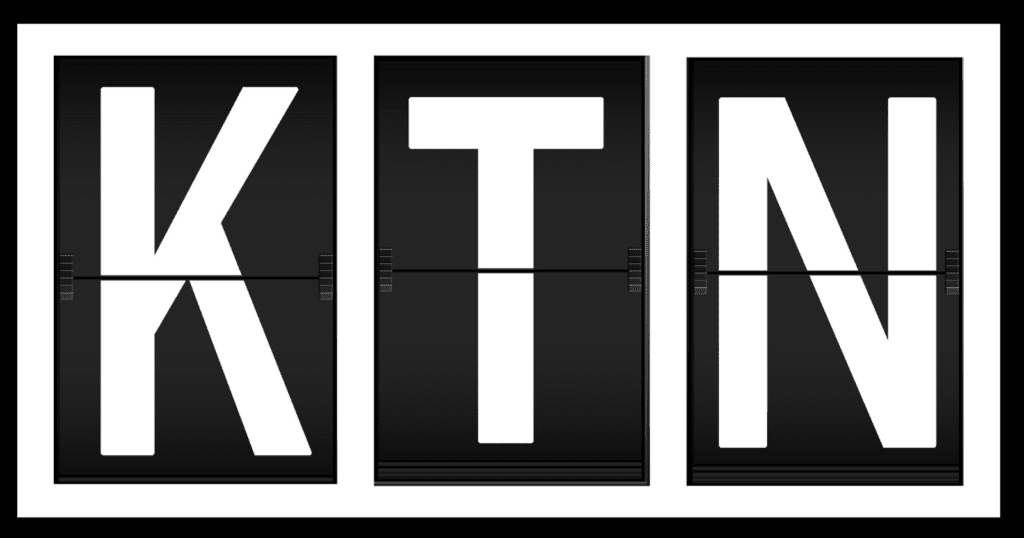
FAQs About Where Is My TSA Known Traveler Number
Becoming a Known Traveler is exciting, but you might have some lingering questions or concerns about your KTN and its usage. To help you navigate these uncertainties, we’ve compiled a list of frequently asked questions that cover a range of topics, regarding where is my TSA known traveler number
Does my KTN expire?
Yes, your KTN has an expiration date. For TSA PreCheck, your KTN is valid for five years from the approval date. To renew your membership, visit the TSA PreCheck website and follow the renewal process.
KTNs are non-transferable; you cannot share them with family members. Each traveler must have their own KTN. Children under 12 can accompany a parent or guardian with a KTN through TSA PreCheck lanes without needing their own KTN.
What If I Lose or Forget My KTN?
If you lose or forget your KTN, not to worry – there are a few ways to retrieve it:
- Online recovery: For TSA PreCheck members, you can visit the TSA PreCheck KTN retrieval page and enter your personal information to recover your KTN. For Global Entry, NEXUS, and SENTRI members, you can log into your Trusted Traveler Programs account to find your KTN.
- Airline profile: If you have added your KTN to your frequent flyer account, you can log in to your account and find your KTN in your profile settings.
- Contact customer service: Reach out to the customer service of the Trusted Traveler Program you joined for assistance in recovering your KTN.
Once you’ve retrieved your KTN, make sure to store it in a secure place or save it digitally for easy access in the future.
Which number is my known traveler number?
Your KTN is a number with 9 digits and usually begins with 10, 13, 14, 15, 16, 50, 70, 80, 95, 98, or 99. It is located in the upper left-hand corner on the back of your Global Entry, Nexus, or Sentri card. For TSA PreCheck, if you are asking, Where is my TSA known traveler number, you can find it on the front of the paperwork sent to you upon acceptance into the program.
Additional Resources
If you are looking for more tutorials, walkthroughs, and troubleshooting on TSA, here are some additional posts about TSA:
Conclusion
Now that we have the answer to where is my TSA known traveler number and a better understanding of TSA PreCheck, you’re well on your way. You can now enjoy an expedited security process and a more pleasant airport experience. Remember to double-check your KTN and ensure your name matches your travel documents to avoid any hiccups. Safe travels, and enjoy the perks of being a Known Traveler!
Happy travels, my friends.
