If you’re planning your next Princess cruise or getting ready to go on one, you may wonder how to use the Princess Medallion App. You’re not alone.
We recently returned from a Princess cruise which gave us the opportunity to use the Princess App firsthand. We are here to share the ins and outs of Medallion technology with you.
We have set this guide up to help you easily navigate the Medallion App. I’ll share insider tips and tricks, demystify common issues, and give you images of the Medallion App to make your trip effortless and smooth.
What Is The Princess Medallion App?
The Medallion App is downloadable to your phone and connected to a wearable device. Once you board the ship, you can order food, use the simplified safety app and keep track of and make payments. Wait, that’s not all; you can make reservations for dinner, find your friends, and map your way around the ship all from one app on your phone.
This is a simplified idea of the app, but it can do so much more, as we have outlined in this guide. So, let’s embark on this journey together. With the Princess Medallion App in hand, your next cruise is set to be your best one yet. Ready to dive in?
History Of The Medallion App
The journey of the Princess Medallion App is a testament to the power of innovation in enhancing travel experiences. It all started when Princess Cruises, a pioneer in the cruise industry, decided to leverage technology to revolutionize the cruising experience.
The idea was simple yet groundbreaking: to create a wearable device that could serve as a personal concierge for every cruiser. This led to the birth of the Ocean Medallion, a wearable device that could unlock staterooms, make purchases, and navigate the ship. But Princess Cruises didn’t stop there.
Recognizing the ubiquity of smartphones and the convenience they offer, Princess Cruises decided to take the Ocean Medallion’s capabilities a step further. They developed the Princess MedallionClass App, or as some call it, the princess ocean ready app, a mobile application that would bring all the benefits of the Ocean Medallion to the palm of your hand.
Since its launch, the Princess MedallionClass App has been a game-changer in the cruise industry. It has made cruising more effortless and personalized, enhancing the vacation experience for countless travelers. Princess will evolve with technology to offer even more exciting features in the future.

What Is An OceanMedallion?
Before we delve deeper into the Princess Medallion App or the Princess MedallionClass App, it’s essential to understand the technology that inspired it: the OceanMedallion. This innovative piece of technology is the cornerstone of the MedallionClass experience offered by Princess Cruises.
The OceanMedallion is a wearable device about the size of a quarter. Despite its small size, it’s packed with technology to enhance your cruise experience. It serves as a digital concierge, facilitating a range of services and experiences on your cruise.
But the OceanMedallion is more than just a wearable device. When paired with the Princess Medallion App, it becomes part of an integrated experience that brings a new level of convenience and personalization to your cruise. Whether using the app on your smartphone or relying on the OceanMedallion, you’re in for an enjoyable cruise experience.
Benefits Of Using The Princess Medallion App
The Princess Medallion App is packed with features designed to enhance your cruising experience. Let’s explore some of these benefits.
TrulyTouchless™ Experiences
The app offers a range of touch-free experiences, from boarding to ordering services. It’s all about making your vacation effortless and safe, reducing physical contact while maintaining top-notch service.
Keyless Stateroom Entry
Gone are the days of fumbling for your room key. With the Princess Medallion App, your stateroom door unlocks automatically as you approach, thanks to the wearable Medallion device.
Simplified Safety Training
Safety is paramount on any cruise, and the app simplifies safety training, making it easy to understand and follow the ship’s safety protocols.
The Best Wi-Fi At Sea
Stay connected with the best Wi-Fi at sea. The app ensures you’re always connected, whether you want to share your vacation snaps or catch up on emails.
Whatever You Need, Delivered
Craving a midnight snack or need extra towels? The app has you covered. Simply place your order, and it will be delivered to your location on the ship.
Dining Reservations
No more waiting in line for a table. With the Princess Medallion App, you can make dining reservations with just a few taps.
TrulyTouchless™ Payment
Whether you want a nice bottle of wine or win money in the casino, the app will make transactions on the ship a breeze. It’s quick, easy, and secure.
Find Your Way & Your Friends
Never get lost on the ship again. The app helps you navigate the ship and even locate your friends and family onboard.
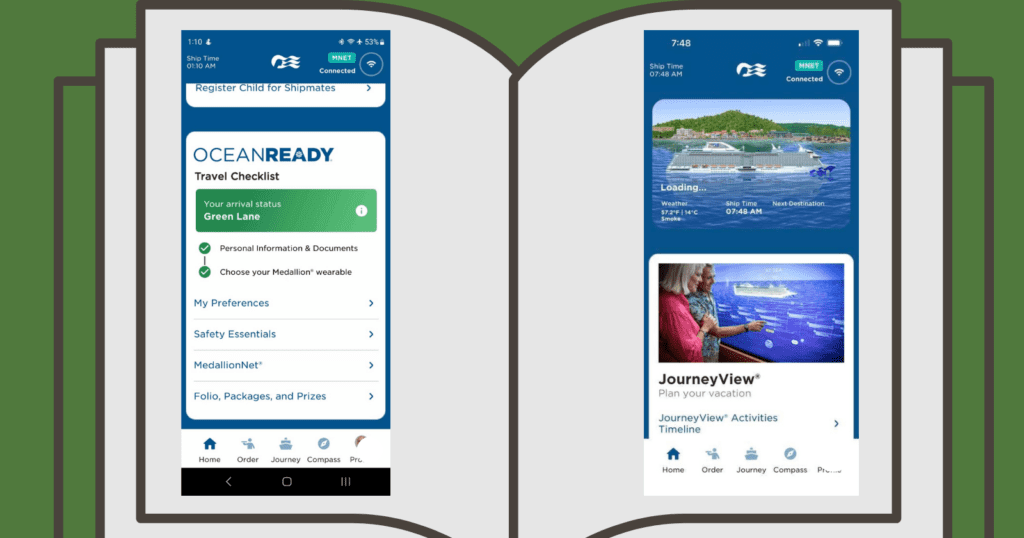
Complete Guide On How To Use The Princess Medallion App
Navigating a new app can sometimes feel like navigating a labyrinth. But don’t worry, with this complete guide; you’ll be a pro at using the Princess Medallion App in no time. Three areas are necessary to complete for you to set sail. I will detail the check-in process, using your Medallion to board and safety essentials. If you do not complete these steps, you may not get to enjoy your vacation.
Getting Started
To use the MedallionClass app, you must first head to your phone’s app store and download it. Once downloaded, have your booking number and passport handy. Sign in using your Princess account or the Quick Access option with your booking number.
Cruise Check-In with MedallionClass App
The check-in process is straightforward. You can use your Medallion App or sign into your Princess account on a PC and follow the steps. Once signed in:
- Navigate to the Cruise Personalizer® and then the Princess MedallionClass app.
- Fill in your personal information.
- Accept the Passage Contract & COVID-19 Risk Notification
- Add your travel documents
- Upload your security and profile photos.
- Add a payment method, emergency contact, and emergency return airport.
- Once completed, your arrival status should change from “Blue Lane” to “Green Lane,” indicating expedited boarding.
Ensure you have the correct address on your check-in. Princess will send your OceanMedallion to you before your cruise begins, so you’ll be ready for boarding when your big day arrives.
Using Your Medallion To Board The Cruise Ship
WOW! Your day has arrived. Make sure you pack your OceanMedallion in an area that is easily accessible. You will need it to board the ship. There will be two lines when entering the ship docking area. You can choose the one for those who have their Ocean Medalion and simply scan your Medallion, and you are on your way to sailing the high seas.
Just a quick note: you can use your Medallion App without the medallionNet Wifi once onboard the ship.
Safety Essentials
Safety is paramount on any cruise, and the Princess Medallion Class App makes it easier than ever to complete your safety essentials. You can complete this part on your phone while waiting to access your room. Here’s a step-by-step guide on how to do it:
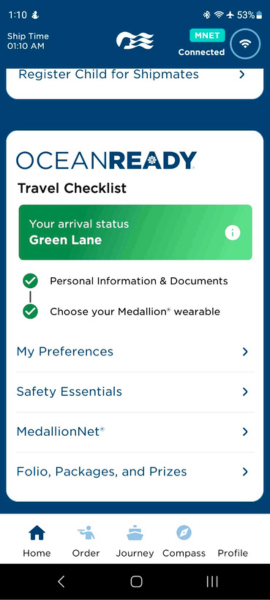
- Open your Medallion app.
- Tap on “safety essentials” under the OceanReady Section.
- After you review the steps, tap “OK.”
- This will take you to the safety videos.
- Watch both videos
- Once you finish, there will be a checkmark next to your name.
- The screen will tell you where your muster station is
- Find your station and tap your Medallion to check in.
That’s it! You have completed the safety section. For our seasoned cruisers who remember standing in a muster section and listening to the speech, you no longer need to do this. The videos and Medallion have completed the task for you.
Here is a link to a video to walk you through the process if you prefer.
Customize Your Medallion
You can customize your Medallion through the app by adding food allergies, accessibility needs, dining preferences, and arrival time. You can also choose to customize your Medallion & accessories for an added cost.
You can customize your Medallion before or after boarding through the Medallion App, OceanReady section. Princess has clips, sports bands, bracelets, pendants, and so much more. Or you can hop on over to Amazon and shop a whole array of accessories.
Exploring the App
The Princess Medallion App is a treasure trove of features designed to enhance your cruise experience. But, like any treasure, it can take some time to fully explore and understand. Luckily, several resources are available that go into depth on the app and its features.
One of the best resources is the Princess Cruises website. It offers a comprehensive guide on the Princess Medallion App, covering everything from getting started to troubleshooting common issues. The website also provides detailed information on the various features of the app, helping you make the most of your cruise experience.
In addition to the Princess Cruises website, there is a FaceBook group where you can find tips and tricks from fellow cruisers. This can be a great source of practical advice and insights, helping you navigate the app like a pro. This group is the “Princess Cruises – Churchill’s Lounge,” known as one of the friendliest Princess groups around. Be sure to join and check out the guides for extensive information.
Remember, the more you understand the Princess Medallion App, the more you’ll be able to enjoy its benefits. For this reason, I labeled and placed images here to help you navigate the waters of your app.
Images Of The Princess Medallion App
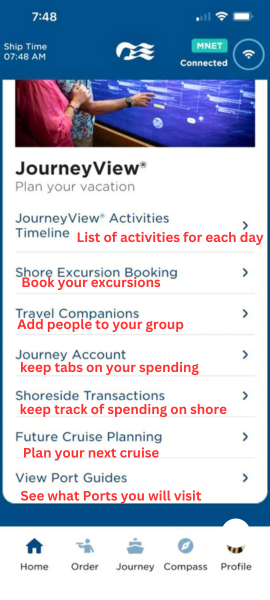
It’s your vacation journey, so why not make the most of it? Book your fun on shore and monitor all your activities from the Medallion App.
While having a drink and visiting with friends, plan your next activities with the Journey View.
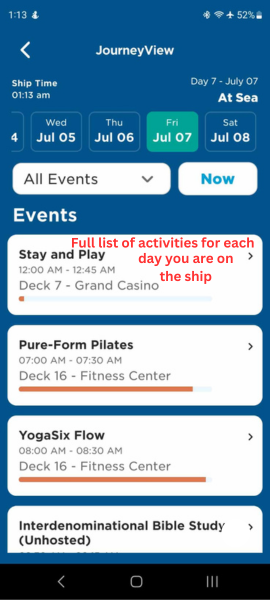
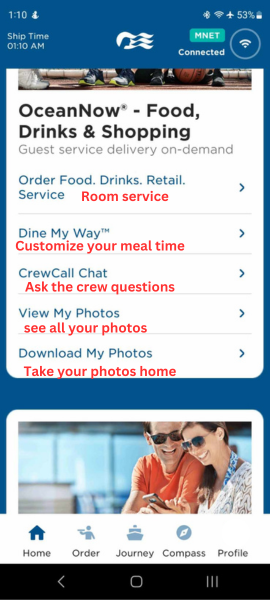
Order room service from anywhere on the ship, and Princess will deliver it to you. With the Medallion, the crew knows where to deliver your food.
Locate and chat with your friends and family anywhere on the ship. Keep in touch!
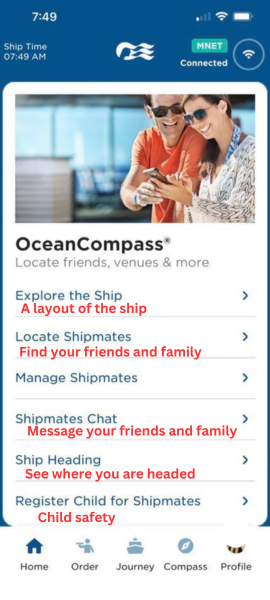
Frequently Asked Questions (FAQs) About the Princess Medallion App
Navigating a new app can often lead to questions, and the Princess Medallion App is no exception. To help you get the most out of this innovative tool, we’ve compiled answers to some of the most frequently asked questions. These will provide quick, concise information to help you on your journey.
Can I use the Princess Medallion App to make purchases on the ship?
Yes, the Princess Medallion App facilitates TrulyTouchless™ payments, allowing you to make purchases on the ship quickly, easily, and securely. You can add a payment method to your account during the check-in process.
How do I customize my Medallion?
You can customize your Medallion through the Princess Medallion App. The OceanReady section has an option to “Choose your Medallion wearable.” Here, you can select from a variety of designs and accessories to personalize your Medallion.
What do I do if my princess cruises medallion app not working?
If you’re experiencing issues with the Princess Medallion App, try restarting your device or checking for app updates. If the problem persists, you can contact Princess Cruises for Princess Medallion App help. If you are onboard your ship, you can go to the service desk, usually in the middle of the ship, and ask for assistance. Remember, most issues can be easily resolved, so don’t let a minor hiccup spoil your cruise experience.
Additional Resources
If you are looking for more tutorials, walkthroughs, and troubleshooting on cruises, here are some additional posts about cruises:
Conclusion
The Princess Medallion App is a game-changer in the world of cruising, offering a seamless and personalized experience. Whether you’re a seasoned cruiser or embarking on your first voyage, the app is sure to enhance your journey. So, are you ready to take your cruise experience to the next level with the Princess Medallion App?
Be sure to check out the MedallionNet WiFi, Drink packages, Drink Plus Package, and Princess Ultimate Guide.
Happy cruising, my friends.
